LightSight
-
Download & Try for Yourself ::: LightSight-Reshade-10bit-251229
LightSight is a Reshade Preset I have been shaping into form on my free time over the past handful of years.
Lightsight aims to utilize every pixel your monitor has to offer in a balanced range of noise that displays the game faithfully yet stylistically clear & dynamic.
LightSight is the uniform quality with good performance.
With LightSight in place, certain graphical settings
don’t need to be set as high as possible in order to get good results.
Some games, even at max settings have quirks in rendering that make it
feel like a view-port of 3d assets, less than an immersive experience.
Lightsight transforms that, & not only ‘masks’ certain artifacts,
but also with the pixels being embraced rather than smeared away, the
process is compatible even in lower resolutions.
so far the results are better fit for games than videos, but sometimes the video can translate nicely. It really varies by quality, resolution, artifacts in the files, things like that.
Examples from various stages of tweaking LightSight:


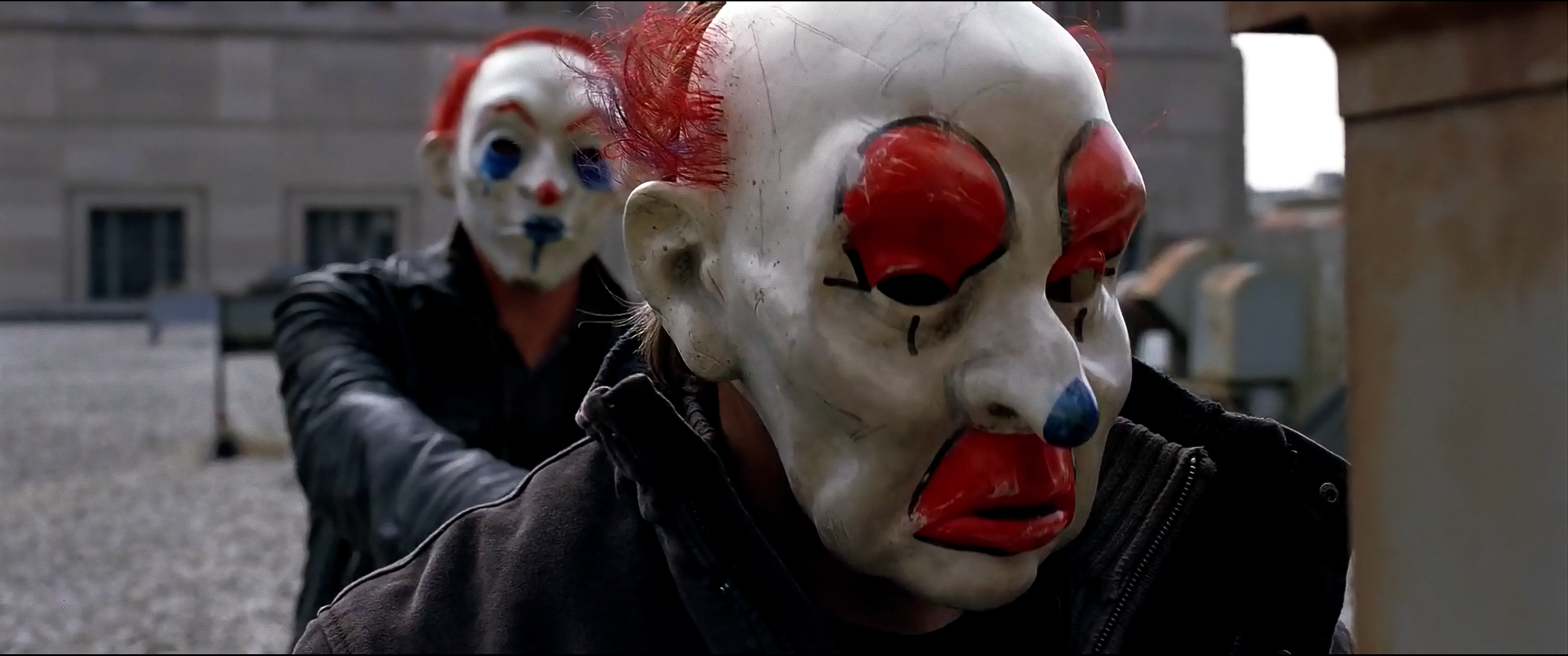
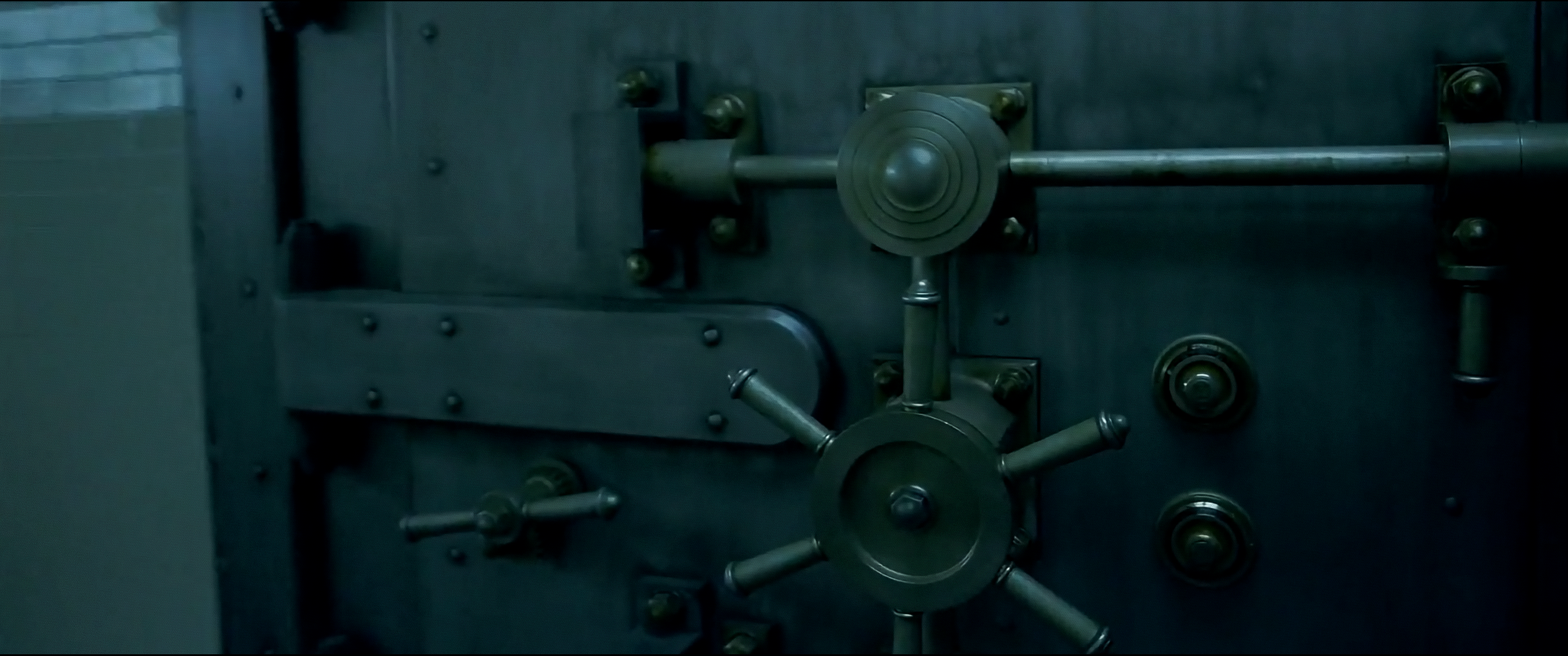

~~~~~~~~~~~








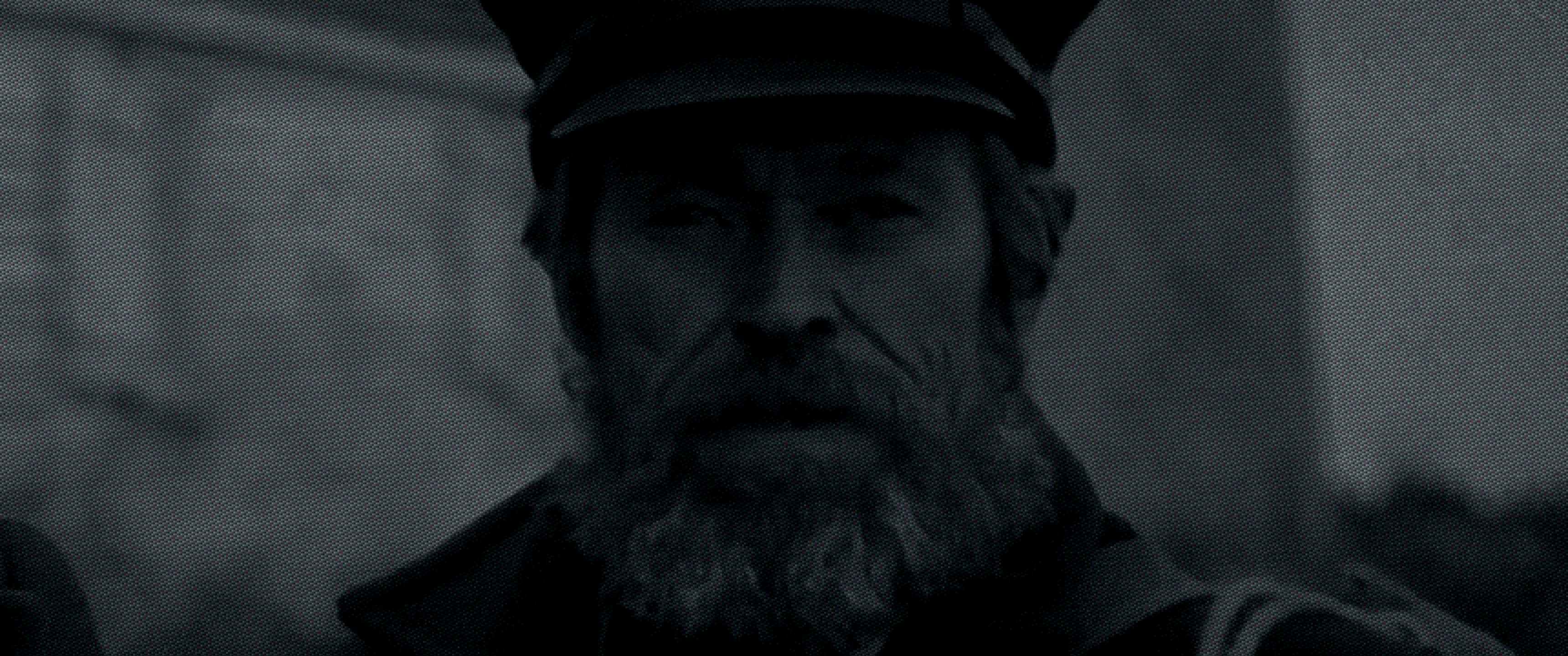







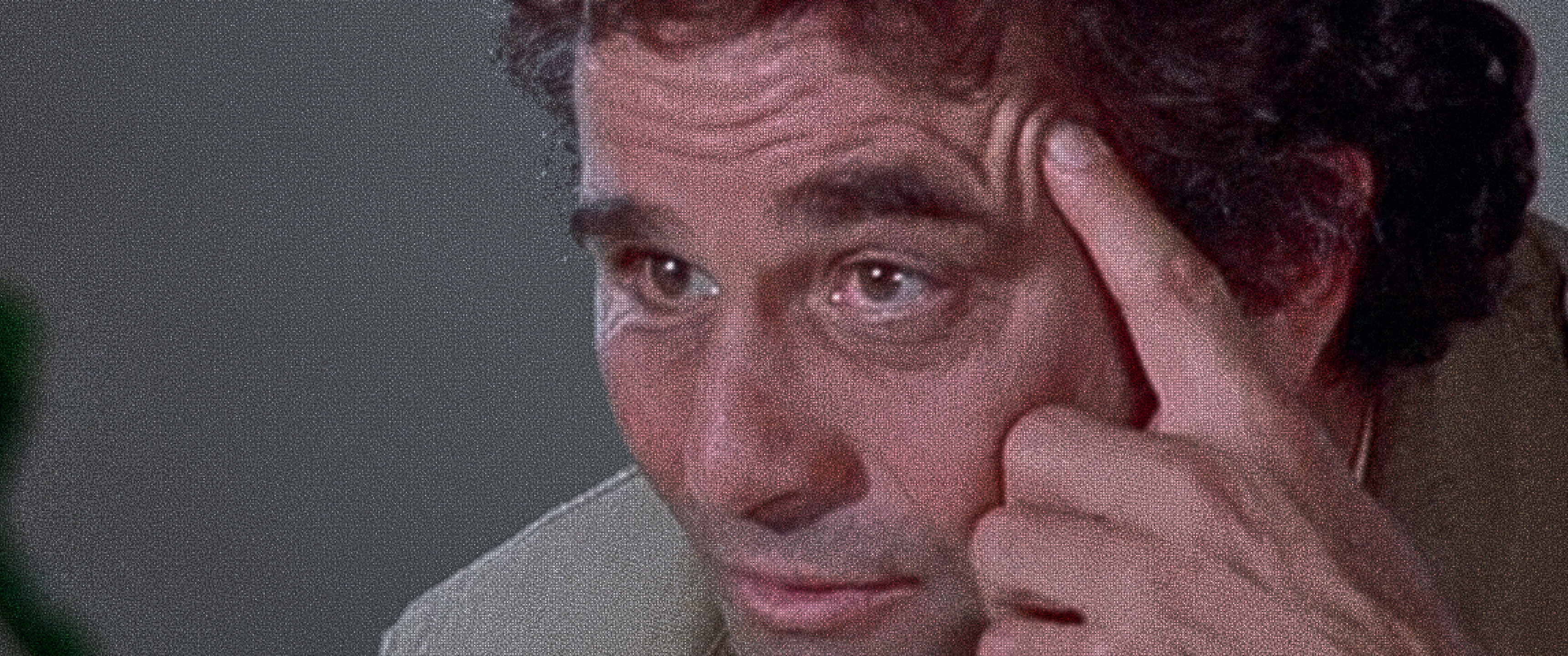
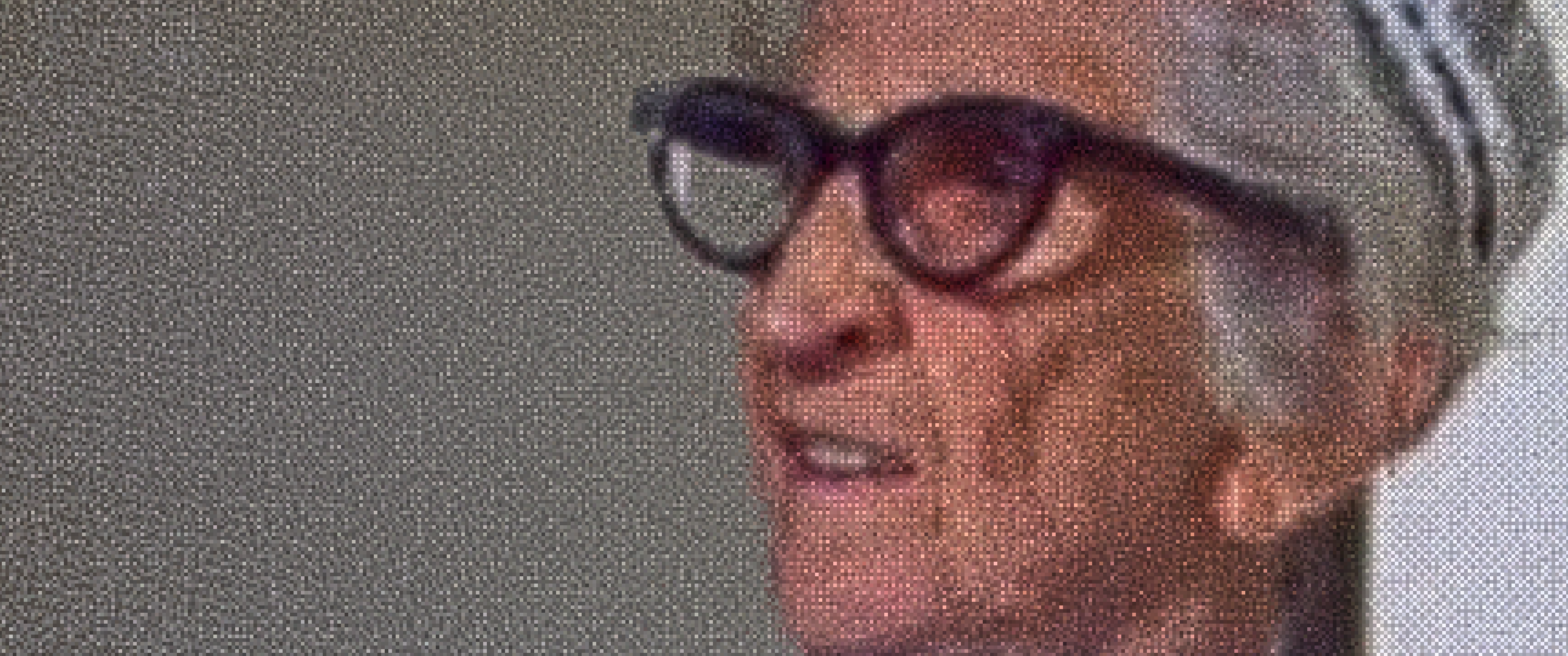
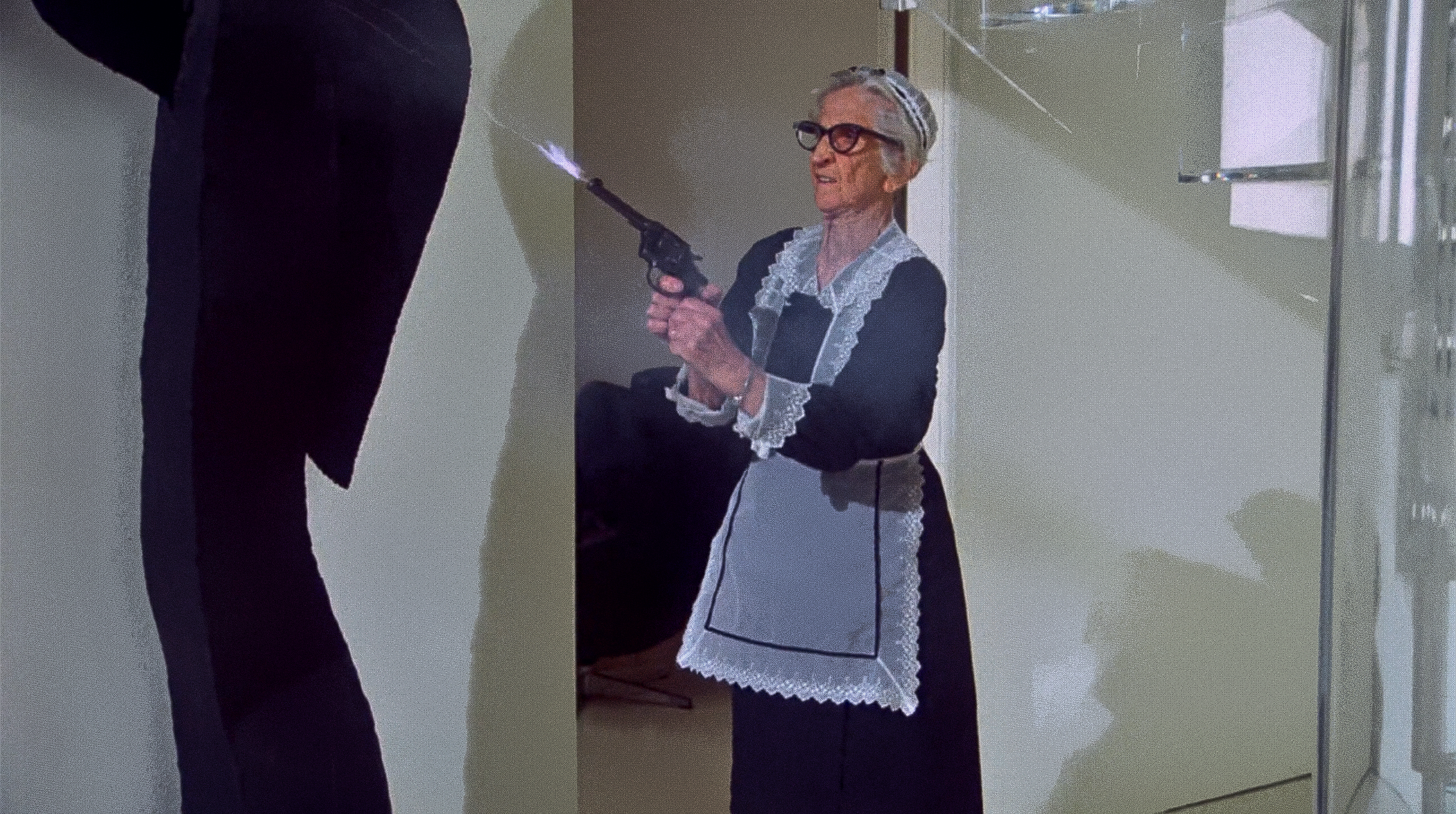






- I do this because I find we can more fully utilize our screen for a better image with minimal processing power needed to do so. I find it brings new life into older games. New Immersion for movies using real film.
-
How To Install:
- Download Reshade from Reshade.me
- Install it to your desired software/game.
- Extract the .zip into that folder replacing everything with what’s in the .zip.
- I set Numpad 8 for the Reshade Menu,
- Numpad 5 to toggle Reshade off/on
- Numpad 9 to Screenshot saving before/after files
Update 101925;; Back to the debanding method, it’s more blendy but all pixels iu got it feeling more like retro pixel blend styles and uniformality.
if it’s too dark, in the reshade menus the Tonemap shader’s exposer slider is the place to adjust FIRST.
enjoy. it works well with MPC-HC & SVP if you’re doing that as well.